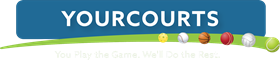
Club Events
An Event within YourCourts can be most any activity that an administrator has scheduled and wants to announce and, most likely, allow users to sign up to attend. This might be a one-time event, such as a social at the clubhouse or a round robin tournament, or it might be a weekly series created to allow people to register for a weekly clinic or open play session.
Not all facilities use YourCourts for events, so you might not see these displayed when you access the system.
If being used, you can access the complete event schedule using the Club Events menu options (calendar or list view) and
any events occurring soon are also displayed on the member home page in the Upcoming Events
section.
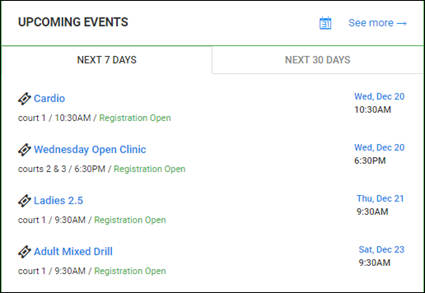
Registering for an Event
When viewing either the member home page or the full event list, you can click on an event name or its status to see more details and, if registration is open and space is available, have the option to register to attend. The displayed status (e.g., Upcoming, Sign Up, etc.) tells you whether the option to register is currently available or if you're already signed up to attend.
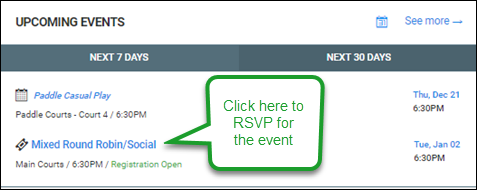
| Event Status/Action | Meaning |
|---|---|
| Upcoming | An event (or event session) will occur soon but the registration window isn't open yet |
| Sign Up | You haven't registered yet, but the option is available |
| Registered | You're signed up |
| Registered - Paid | You've signed up and paid the fee |
| Responded | It's a multi-session event and you've signed up for at least one session |
| Responded - Paid | You've signed up and paid for at least one session |
| Pending Payment | You've signed up, but payment has not been received |
| Payment Refunded | You signed up and paid, but were later refunded |
| Not Going | You replied that you can't attend (e.g., a social event) |
| Maybe | You replied that you might be attending |
| Max Capacity | The event is full and is no longer accepting attendees |
| Closed | The registration window has closed |
| View Waitlist | The event is full but a waitlist is available |
| On Waitlist | You've joined the waitlist |
| View | View the details for an event that doesn't support registration |
When you click an event's status/action button, the event details are displayed, which allow you, depending on the current status of the event, to sign up (if you haven't), unregister (if you signed up but want to change your response), join or leave the waitlist, etc.
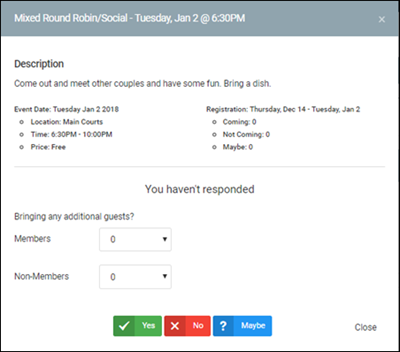
The options you see on the event details screen will change based on whether registration is currently open, spaces are available, or, among other things, if you've already signed up to attend. The options will also be different depending on whether an event has been configured to offer a single signup for the entire event (e.g., a one-time social or perhaps a three-week series where the attendees are expected to attend each week) versus an event where you sign up for each session individually (e.g., a weekly Open Play session).
The previous image shows an example of signing up for a one-time social event and the one that follows shows an event series where you sign up for only those sessions you want to attend.
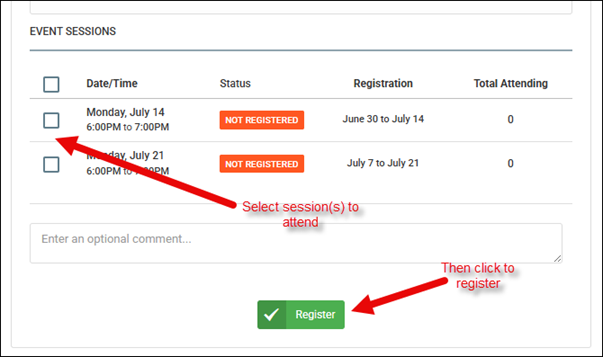
If you prefer a calendar view, you can also select that option from the Club Events menu, or by clicking
the small calendar icon () displayed in the upper-right when viewing the full event list. You can then
quickly locate events (or individual sessions) by date. You can hover over an event to see a quick summary, or click it to access
the full details and the registration options.
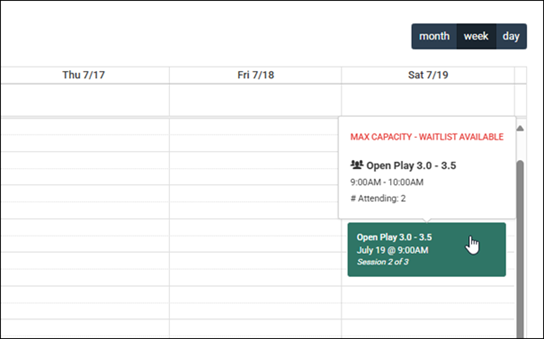
Event Waitlist
An event can be configured to support a waitlist once it reaches capacity. Depending on the type of registration that applies, an event could have a single waitlist, or each upcoming session could have its own. If the administrator chooses the waitlist option for a particular event, you'll see the option to join it once no more spaces are available. Once you join a waitlist, you can see the list and choose to leave it if you later change your mind.
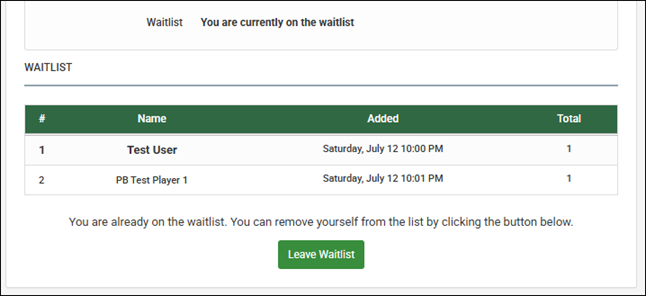
Note that the waitlist for an event is managed by the administrator and that movement from the waitlist to being fully registered isn't automatic. This allows the administrators to confirm, if they choose, that those on the waitlist are still available to attend should a space become available. If enough spaces become available that everyone on the waitlist can attend, you'll see the option to sign up yourself when viewing the event.
Changing your Event Response
Once you register for an event, as long as the registration window remains open, you can change your response when viewing the event details. Depending on the type of event, you can change the sessions you're attending or remove yourself from the event entirely.
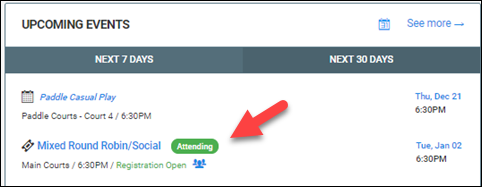
Event Reminders
If the administrator for an event chooses this option, you'll receive a reminder email in advance of any events you've signed up for to help you remember them. This is in addition to the confirmation emails sent when you register for an event.